What Is A Drive-By Attack? How It Works & Examples
Twingate Team
•
Aug 7, 2024
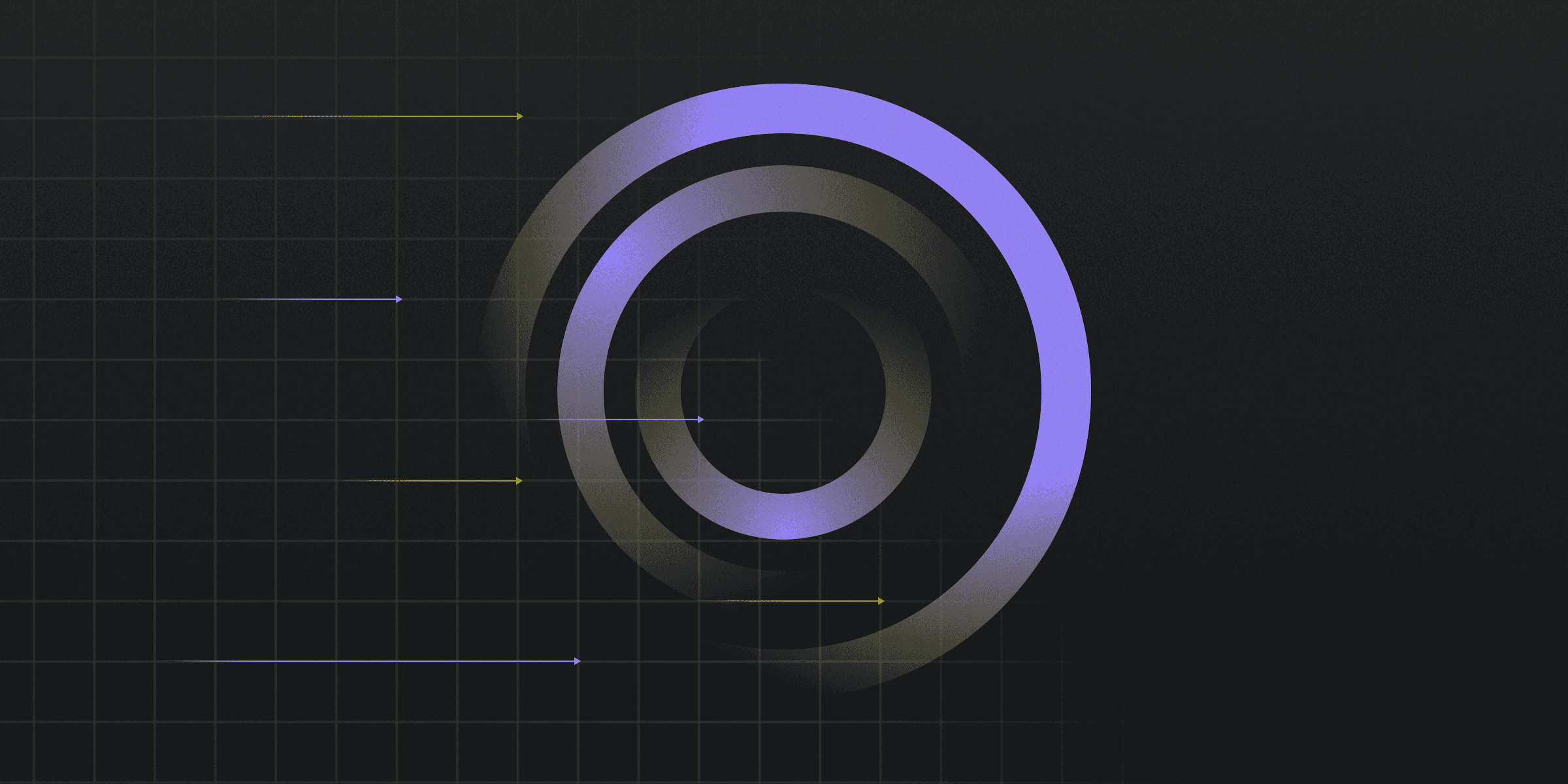
A drive-by attack, also known as a drive-by download attack, is a type of cyberattack where malicious software is installed on a user's device without their knowledge or consent. This typically occurs when the user visits a compromised website that has been embedded with malicious code. The attack can happen without any interaction from the user, such as clicking on a link or downloading a file.
Drive-by attacks exploit vulnerabilities in web browsers, operating systems, or applications to initiate the download and installation of malware. These vulnerabilities can be due to outdated software or unpatched security flaws. The malicious code is often delivered through exploit kits that scan for weaknesses in the user's system and then execute the attack.
How do Drive-By Attacks Work?
Drive-by attacks operate by leveraging vulnerabilities in web browsers, operating systems, or plugins. When a user visits a compromised website, malicious code embedded in the site's HTML or JavaScript files scans for these weaknesses. If any are found, the code initiates the download and installation of malware without requiring any user interaction.
Attackers often use exploit kits to automate this process. These kits are designed to identify and exploit specific security flaws in the user's software. Once a vulnerability is detected, the exploit kit delivers the malicious payload, which can then execute various harmful actions on the user's device.
Compromised websites play a crucial role in this attack vector. They host malicious ads, scripts, or exploit kits that silently deliver malware to unsuspecting visitors. This can happen through passive attacks, where no user interaction is needed, or active attacks, where users are tricked into performing actions that seem legitimate but are actually malicious.
What are Examples of Drive-By Attacks?
Examples of drive-by attacks illustrate the diverse methods and targets of these cyber threats. The Nuclear exploit kit, active in the mid-2010s, exploited browser and plugin vulnerabilities to spread various types of malware, including ransomware and trojans. Another notable example is the Rig exploit kit, which used malvertising to expose users to malware by purchasing ad space on legitimate websites.
Other significant instances include the ElTest campaign, known for tricking users with a fake HoeflerText font update, leading them to download a malicious payload. Additionally, the Flashback trojan for Mac disguised itself as an Adobe Flash Player installer, exploiting JavaScript vulnerabilities to target Mac users. These examples highlight the evolving tactics used in drive-by attacks to compromise unsuspecting users.
What are the Potential Risks of Drive-By Attacks?
The potential risks of drive-by attacks are significant and multifaceted. Here are some of the key risks associated with suffering such a vulnerability:
Data Breaches: Drive-by attacks can lead to unauthorized access to sensitive information, including personal details, financial data, and login credentials.
Financial Losses: Attackers can steal financial information, such as credit card numbers and bank account details, resulting in monetary losses and potential fraud.
Reputation Damage: Businesses compromised by drive-by attacks may suffer reputational harm, losing customer trust and facing potential legal consequences.
System Performance Degradation: Malware installed through drive-by attacks can degrade system performance, consuming resources and potentially causing data corruption.
Network Compromise: Infected devices can be used to breach other devices on the network, spreading malware and creating a larger security threat.
How Can You Protect Against Drive-By Attacks?.
Protecting against drive-by attacks requires a multi-layered approach. Here are some key strategies:
Keep Software Updated: Regularly update your operating system, web browsers, and all installed software to patch security vulnerabilities.
Use Reliable Security Software: Install reputable antivirus and anti-malware programs to detect and block malicious activities.
Enable Ad Blockers: Ad-blocking software can prevent malicious ads from delivering harmful code to your device.
Practice Safe Browsing: Avoid visiting suspicious websites and be cautious of clicking on unknown links or pop-ups.
Configure Firewalls: Use advanced firewall settings to monitor and control incoming and outgoing network traffic, adding an extra layer of protection.
Rapidly implement a modern Zero Trust network that is more secure and maintainable than VPNs.
What Is A Drive-By Attack? How It Works & Examples
Twingate Team
•
Aug 7, 2024
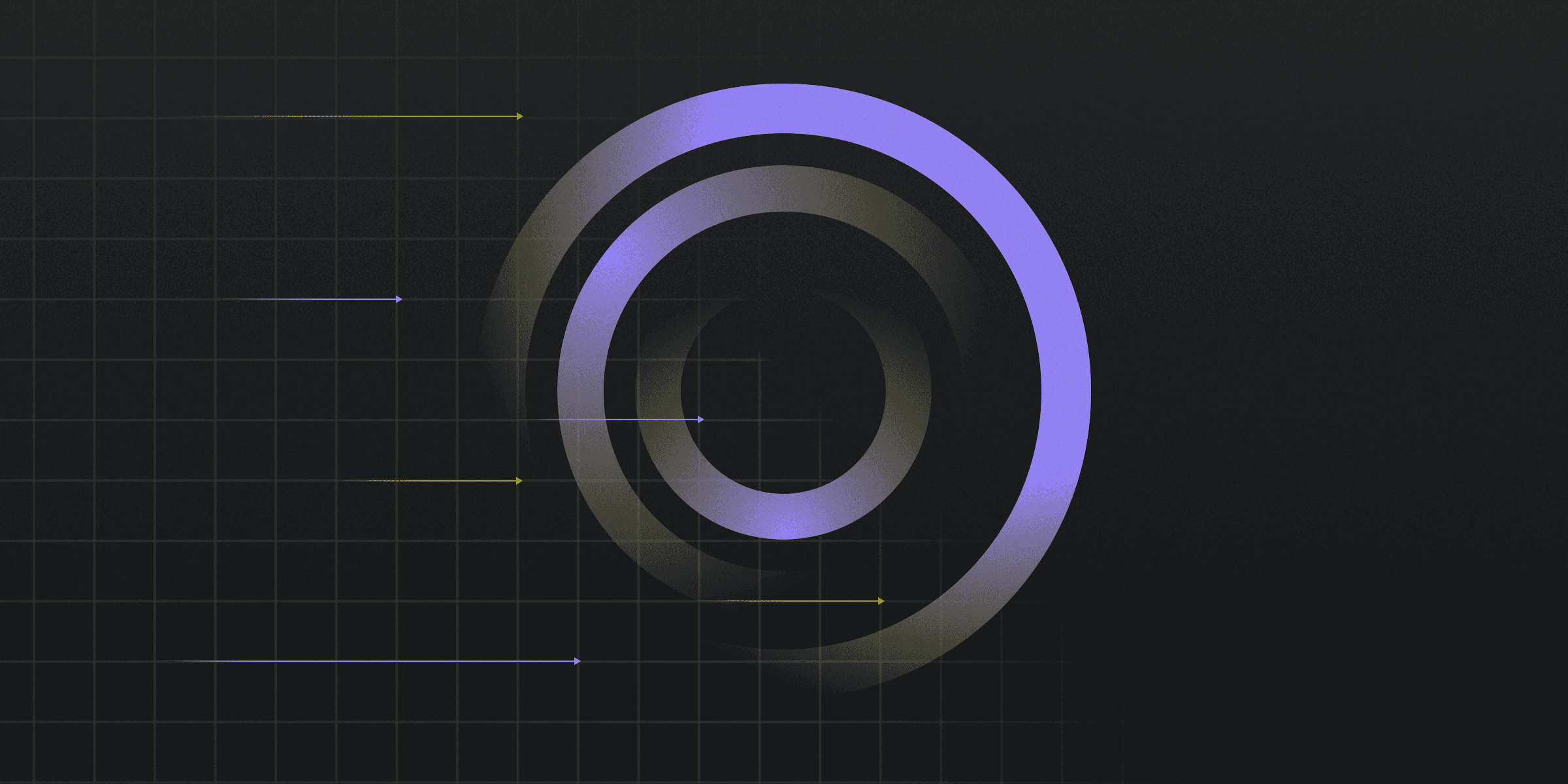
A drive-by attack, also known as a drive-by download attack, is a type of cyberattack where malicious software is installed on a user's device without their knowledge or consent. This typically occurs when the user visits a compromised website that has been embedded with malicious code. The attack can happen without any interaction from the user, such as clicking on a link or downloading a file.
Drive-by attacks exploit vulnerabilities in web browsers, operating systems, or applications to initiate the download and installation of malware. These vulnerabilities can be due to outdated software or unpatched security flaws. The malicious code is often delivered through exploit kits that scan for weaknesses in the user's system and then execute the attack.
How do Drive-By Attacks Work?
Drive-by attacks operate by leveraging vulnerabilities in web browsers, operating systems, or plugins. When a user visits a compromised website, malicious code embedded in the site's HTML or JavaScript files scans for these weaknesses. If any are found, the code initiates the download and installation of malware without requiring any user interaction.
Attackers often use exploit kits to automate this process. These kits are designed to identify and exploit specific security flaws in the user's software. Once a vulnerability is detected, the exploit kit delivers the malicious payload, which can then execute various harmful actions on the user's device.
Compromised websites play a crucial role in this attack vector. They host malicious ads, scripts, or exploit kits that silently deliver malware to unsuspecting visitors. This can happen through passive attacks, where no user interaction is needed, or active attacks, where users are tricked into performing actions that seem legitimate but are actually malicious.
What are Examples of Drive-By Attacks?
Examples of drive-by attacks illustrate the diverse methods and targets of these cyber threats. The Nuclear exploit kit, active in the mid-2010s, exploited browser and plugin vulnerabilities to spread various types of malware, including ransomware and trojans. Another notable example is the Rig exploit kit, which used malvertising to expose users to malware by purchasing ad space on legitimate websites.
Other significant instances include the ElTest campaign, known for tricking users with a fake HoeflerText font update, leading them to download a malicious payload. Additionally, the Flashback trojan for Mac disguised itself as an Adobe Flash Player installer, exploiting JavaScript vulnerabilities to target Mac users. These examples highlight the evolving tactics used in drive-by attacks to compromise unsuspecting users.
What are the Potential Risks of Drive-By Attacks?
The potential risks of drive-by attacks are significant and multifaceted. Here are some of the key risks associated with suffering such a vulnerability:
Data Breaches: Drive-by attacks can lead to unauthorized access to sensitive information, including personal details, financial data, and login credentials.
Financial Losses: Attackers can steal financial information, such as credit card numbers and bank account details, resulting in monetary losses and potential fraud.
Reputation Damage: Businesses compromised by drive-by attacks may suffer reputational harm, losing customer trust and facing potential legal consequences.
System Performance Degradation: Malware installed through drive-by attacks can degrade system performance, consuming resources and potentially causing data corruption.
Network Compromise: Infected devices can be used to breach other devices on the network, spreading malware and creating a larger security threat.
How Can You Protect Against Drive-By Attacks?.
Protecting against drive-by attacks requires a multi-layered approach. Here are some key strategies:
Keep Software Updated: Regularly update your operating system, web browsers, and all installed software to patch security vulnerabilities.
Use Reliable Security Software: Install reputable antivirus and anti-malware programs to detect and block malicious activities.
Enable Ad Blockers: Ad-blocking software can prevent malicious ads from delivering harmful code to your device.
Practice Safe Browsing: Avoid visiting suspicious websites and be cautious of clicking on unknown links or pop-ups.
Configure Firewalls: Use advanced firewall settings to monitor and control incoming and outgoing network traffic, adding an extra layer of protection.
Rapidly implement a modern Zero Trust network that is more secure and maintainable than VPNs.
What Is A Drive-By Attack? How It Works & Examples
Twingate Team
•
Aug 7, 2024
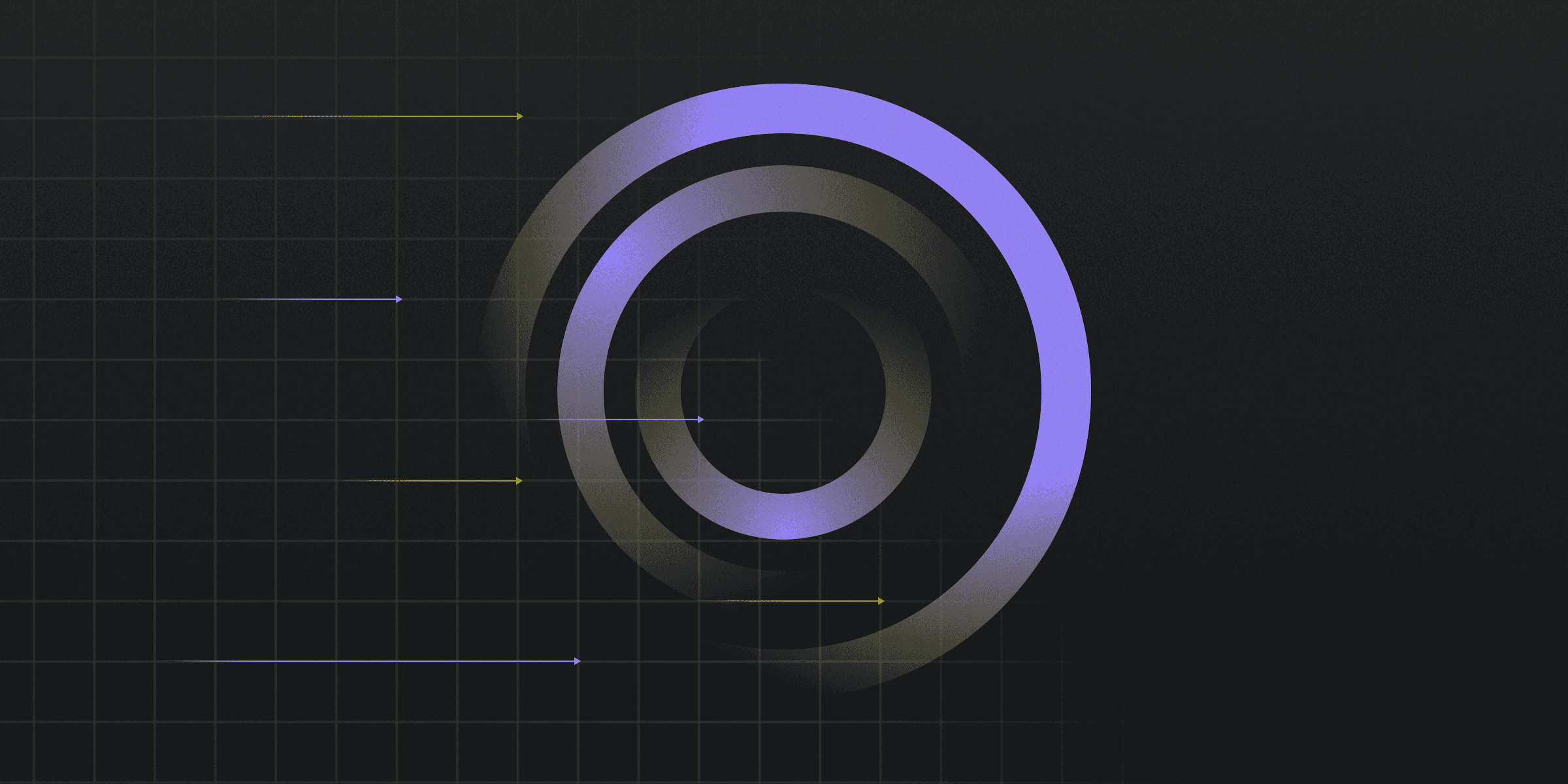
A drive-by attack, also known as a drive-by download attack, is a type of cyberattack where malicious software is installed on a user's device without their knowledge or consent. This typically occurs when the user visits a compromised website that has been embedded with malicious code. The attack can happen without any interaction from the user, such as clicking on a link or downloading a file.
Drive-by attacks exploit vulnerabilities in web browsers, operating systems, or applications to initiate the download and installation of malware. These vulnerabilities can be due to outdated software or unpatched security flaws. The malicious code is often delivered through exploit kits that scan for weaknesses in the user's system and then execute the attack.
How do Drive-By Attacks Work?
Drive-by attacks operate by leveraging vulnerabilities in web browsers, operating systems, or plugins. When a user visits a compromised website, malicious code embedded in the site's HTML or JavaScript files scans for these weaknesses. If any are found, the code initiates the download and installation of malware without requiring any user interaction.
Attackers often use exploit kits to automate this process. These kits are designed to identify and exploit specific security flaws in the user's software. Once a vulnerability is detected, the exploit kit delivers the malicious payload, which can then execute various harmful actions on the user's device.
Compromised websites play a crucial role in this attack vector. They host malicious ads, scripts, or exploit kits that silently deliver malware to unsuspecting visitors. This can happen through passive attacks, where no user interaction is needed, or active attacks, where users are tricked into performing actions that seem legitimate but are actually malicious.
What are Examples of Drive-By Attacks?
Examples of drive-by attacks illustrate the diverse methods and targets of these cyber threats. The Nuclear exploit kit, active in the mid-2010s, exploited browser and plugin vulnerabilities to spread various types of malware, including ransomware and trojans. Another notable example is the Rig exploit kit, which used malvertising to expose users to malware by purchasing ad space on legitimate websites.
Other significant instances include the ElTest campaign, known for tricking users with a fake HoeflerText font update, leading them to download a malicious payload. Additionally, the Flashback trojan for Mac disguised itself as an Adobe Flash Player installer, exploiting JavaScript vulnerabilities to target Mac users. These examples highlight the evolving tactics used in drive-by attacks to compromise unsuspecting users.
What are the Potential Risks of Drive-By Attacks?
The potential risks of drive-by attacks are significant and multifaceted. Here are some of the key risks associated with suffering such a vulnerability:
Data Breaches: Drive-by attacks can lead to unauthorized access to sensitive information, including personal details, financial data, and login credentials.
Financial Losses: Attackers can steal financial information, such as credit card numbers and bank account details, resulting in monetary losses and potential fraud.
Reputation Damage: Businesses compromised by drive-by attacks may suffer reputational harm, losing customer trust and facing potential legal consequences.
System Performance Degradation: Malware installed through drive-by attacks can degrade system performance, consuming resources and potentially causing data corruption.
Network Compromise: Infected devices can be used to breach other devices on the network, spreading malware and creating a larger security threat.
How Can You Protect Against Drive-By Attacks?.
Protecting against drive-by attacks requires a multi-layered approach. Here are some key strategies:
Keep Software Updated: Regularly update your operating system, web browsers, and all installed software to patch security vulnerabilities.
Use Reliable Security Software: Install reputable antivirus and anti-malware programs to detect and block malicious activities.
Enable Ad Blockers: Ad-blocking software can prevent malicious ads from delivering harmful code to your device.
Practice Safe Browsing: Avoid visiting suspicious websites and be cautious of clicking on unknown links or pop-ups.
Configure Firewalls: Use advanced firewall settings to monitor and control incoming and outgoing network traffic, adding an extra layer of protection.
Solutions
Solutions
The VPN replacement your workforce will love.
Solutions